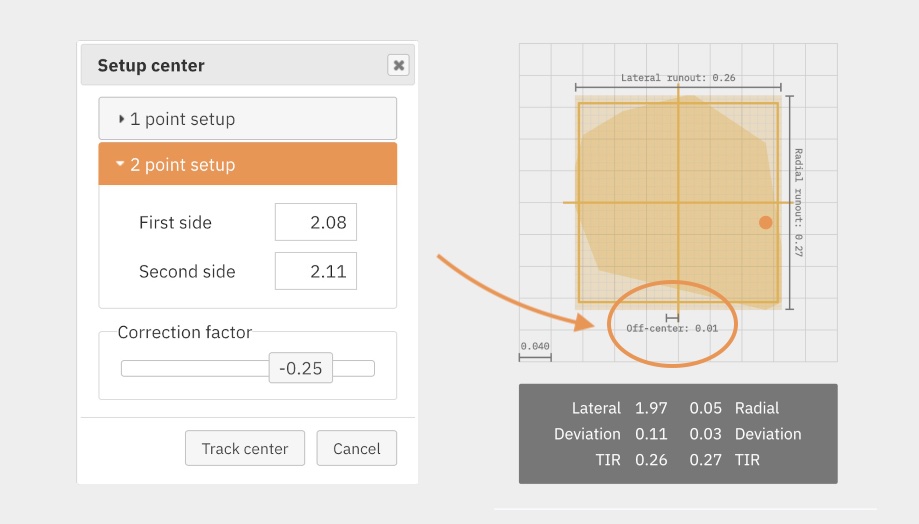
The Target Plot is a unified visualization of lateral and radial alignment, which helps reasoning about both dimensions at once. From version 1.2.2 it can track wheel centering too (the term centering is used because it translates better than the word dish).
How does it work? Wheel Analytics needs to learn the ideal/centered position of the rim. This can be established two ways, either (i) using a single lateral reference as you would with the Centrimaster v-block or (ii) checking two lateral references by flipping the wheel in the stand. The second method is universal so it’s the default and discussed here.
Initiate setup with the ‘c’ key on the keyboard or click/tap the scale in the bottom corner of the Target Plot. A dialog opens waiting for the first lateral reference. Rotate the wheel so the valve hole is at the lateral indicator and press the left foot pedal to record lateral position. Flip the wheel in the stand, rotate to the valve hole and press the foot pedal to record again. That’s it. Now when you snapshot the visualization, direction and magnitude of any centering error is displayed.
A good proxy for the accuracy of this method is the repeatability of position when you remove and re-install a wheel in the truing stand. Technique plays a role — tighten the wheel in the truing stand to the same degree with the same force every time. Do not overtighten. Better truing stands do a better job of resisting twist and deflection, which improves accuracy. More will be written on this topic in a future article.
The image at the top of this article depicts a real wheel built in the Islandix lab. With a bit of luck the wheel landed 0.01mm off center to the left. The wheel was built using a Park Tool TS-2.2 and Wheel Analytics 1.2.2. This result was externally verified with a digital dishing gauge.
Published January 18, 2023